IPTV Smarters Pro is a powerful and versatile media player that delivers a smooth and high-quality viewing experience across multiple platforms. Designed for seamless usability, it supports a wide range of formats, including M3U and JSON playlists, enabling users to play their personally owned media from both local storage and remote sources. Whether for live streaming, video-on-demand, or audio playback. IPTV Smarters Pro provides a reliable, high-performance media experience without interruptions.
You can download the app by clicking this link if you have not yet done so: Download
IPTV Smarters Site: https://www.iptvsmarters.com/#downloads
After you have downloaded the application from the following link Download, double click on the downloaded file to install it.
Once installation completed, open IPTV Smarter Pro
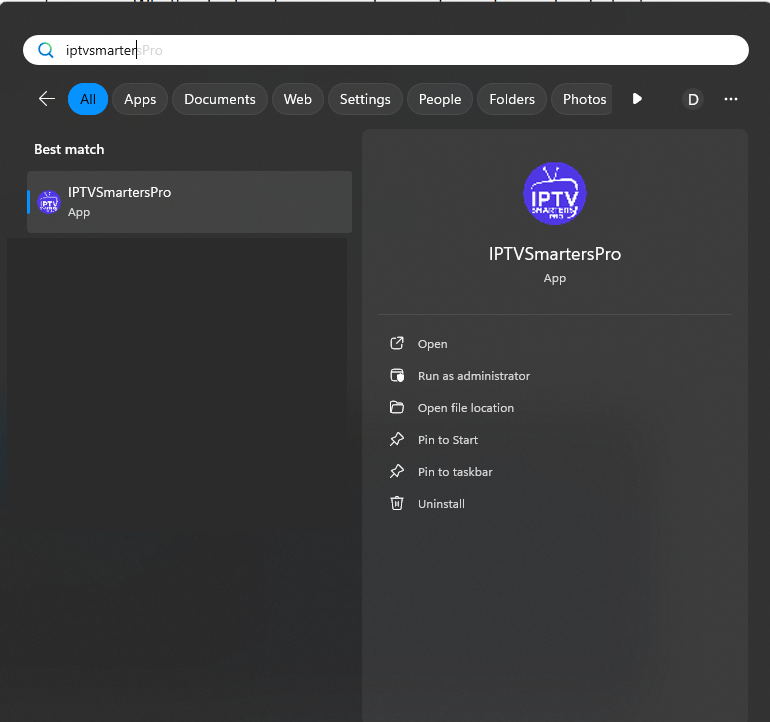
Select Player API.
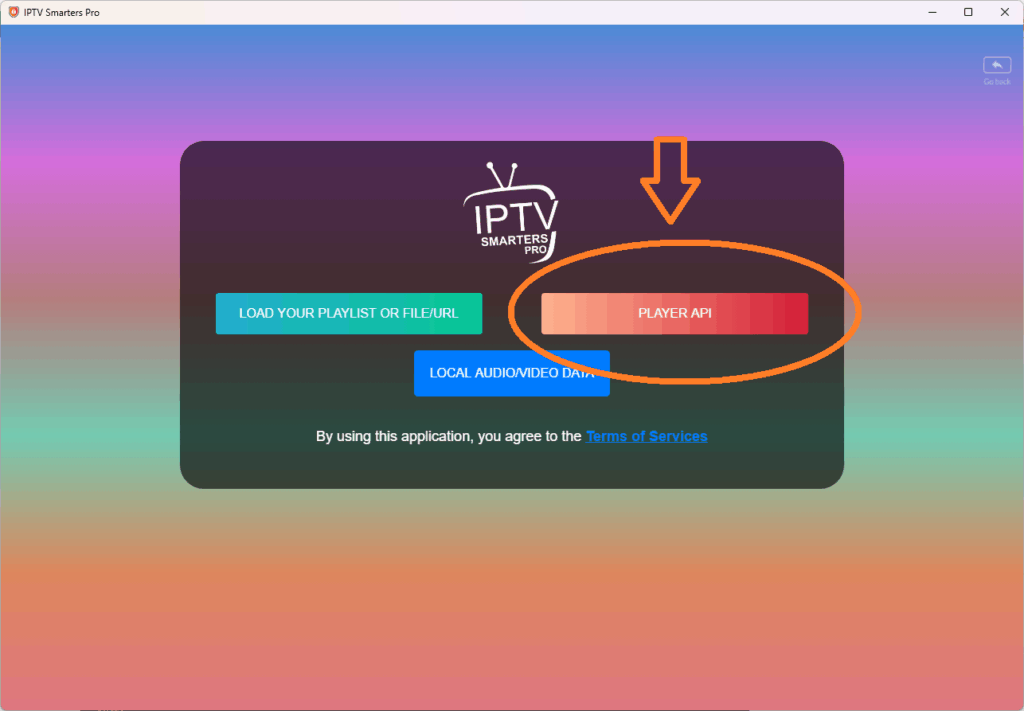
Enter the account details you received.
In Any Name field, just write TelePlay
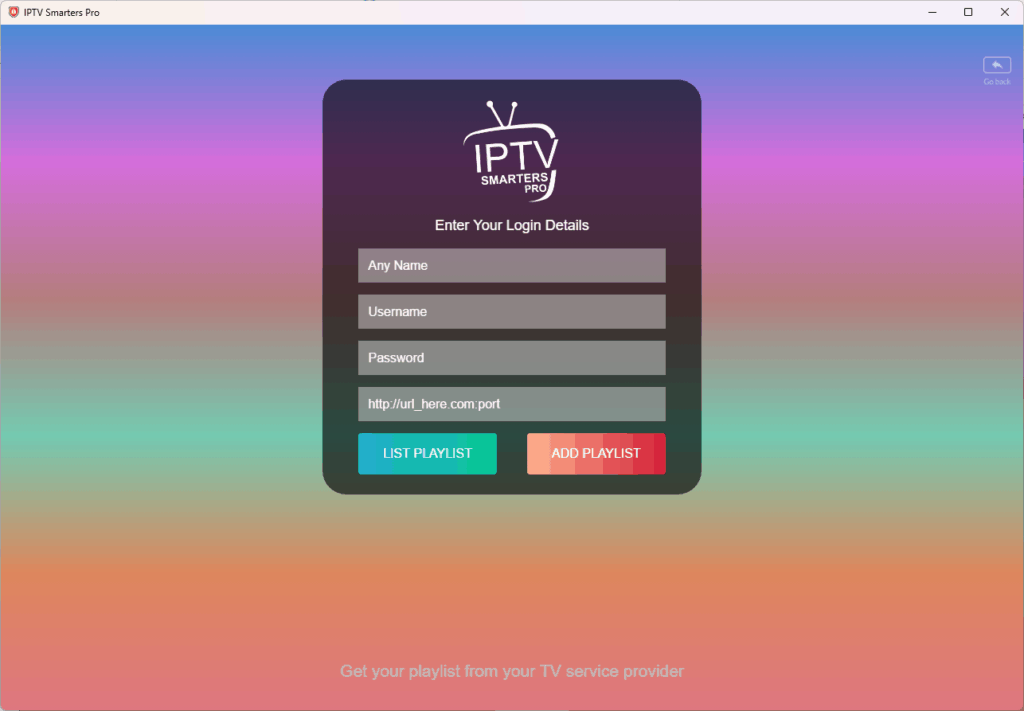
You are DONE, you can now start watching Live TV, movies & series.
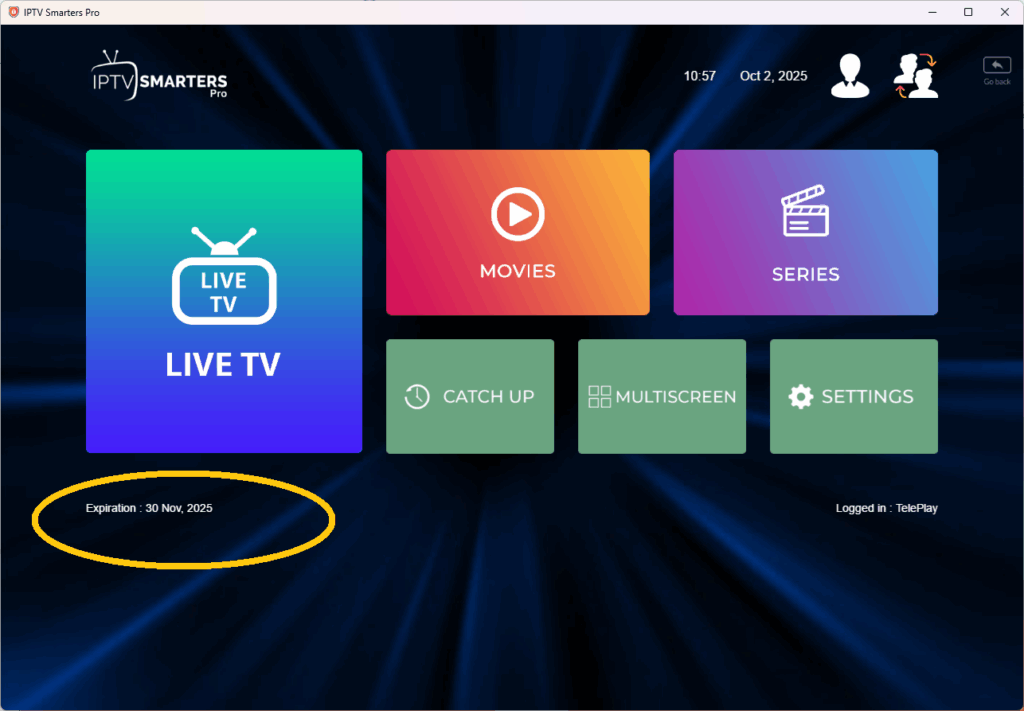
All Rights are Reserved by TelePlayIPTV.